PBCore is a metadata standard for audiovisual media. It provides a rich set of descriptors for radio and television programs, in both analog and digital formats.
What is PBCore?
Where does PBCore fit with my other systems?
Adopting PBCore
Common methods of PBCore adoption
Baby steps
What is PBCore?
Organized as a set of specified fields that can be used in database applications, PBCore is utilized as a data model for media cataloging and asset management systems. As a schema, it enables data exchange between media collections, systems and organizations.
Development of PBCore was funded by the Corporation for Public Broadcasting to serve the U.S. public broadcasting community. The PBCore standard is based on Dublin Core with a number of added elements useful for media. Since its initial release in 2005, PBCore has been adopted by many users in public media, as well as film archives, academic institutions, and other audiovisual collections and archives.
With the release of version 2.0 in January 2011, PBCore has become even more useful. PBCore 2.0 continues to allow very basic uses, and remains a practical data dictionary for media catalogs. Advanced users are now able to take advantage of new optional attributes within the PBCore elements, which can specify sources, taxonomies, and parts of a media.
With these improvements, PBCore is poised to become much more powerful as a format for semantic web applications involving media.
Your questions and feedback on PBCore 2.0 and the new site are welcome.
Where does PBCore fit with my other systems?
Stations throughout the public media system use different databases and tools to manage media and metadata: traffic systems, playout servers, asset management systems, tape logs, etc. PBCore provides a way to aggregate and normalize metadata from different systems to make everything findable, shareable, and reusable across different platforms.
In many cases, stations also have many media assets for which almost no information exists. Think of tapes stored in desk drawers, or that USB hard drive full of digital media files. Many of these assets are valuable and deserve to be cataloged. And we may not know their full value until years later. A simple PBCore database can record and organize information about these assets and make them findable.
In practical terms, there are three basic scenarios for using PBCore:
- You can build or customize your media asset management system(s) to conform to the PBCore standard. Almost all existing DAM and MAM systems have database fields like Title, Subject, and Description, and many will have fields for Creators, Producers, and Contributors. Implementing PBCore in existing systems can be as simple as using existing fields, or using them more extensively. But many systems allow you to customize their fields to conform to a preferred standard. If you are building a system from standards-based tools like MySQL, establishing a foundation based on the PBCore schema makes a great deal of sense.
- You can leave your existing systems as they are, and use PBCore as a standard for aggregating and exchanging metadata between systems. This is typically done by using export and import methods between databases, either as XML or CSV. In this case you would map existing fields in your various databases to the appropriate PBCore elements. PBCore provides the lingua franca between systems, so you can build your import/export methods around it.
- You can combine these approaches by leveraging your existing media databases, and building a new “master” catalog containing metadata from all your other systems. In this case, the master catalog can serve as a metadata repository from all your media systems (and desk drawers) without modifying them or impacting their operation.
Ultimately, PBCore can then serve as an exchange mechanism with other systems in public broadcasting such as the American Archive. Many other systems and tools used in online media portals and trusted digital repositories are adopting PBCore as an exchange standard. With the release of PBCore 2.0, opportunities to exchange metadata and content with these systems will grow. By establishing a PBCore-based approach to managing your media assets, you will be ready to easily integrate with other systems as you choose.
Adopting PBCore
How much will it cost? What time, staff or training do I need? What is the expected return on investment?
PBCore is free to use by anyone. (see Creative Commons license information). Depending on your familiarity with metadata concepts and standards, adopting PBCore may require an investment of learning time. You might also need to develop tools, or customize your existing tools, to adopt PBCore into your media workflow. You can build a PBCore-based media catalog using inexpensive software like File Maker, Access, or MySQL. You will very likely shorten any learning curve, and discover existing PBCore tools, by joining the PBCore community.
Your investment of time will pay off as you develop your PBCore–based media catalog or metadata system. Your media assets will be findable, reusable, and shareable to whatever extent you wish to make them. Your collection will be able to interoperate with a growing number of other media software systems and archives, including the American Archive. You will be able to publish media online with detailed metadata, including linked data, allowing users to discover assets that previously were hard to find or inaccessible. You’ll have a digital media catalog you can repurpose for any intended use, from internal media asset management, discovery, and reuse, to stock footage sales and eCommerce, K-12 curriculum content, public website access, offline archives, and media preservation repositories.
Common methods of PBCore adoption
How can I move toward adopting PBCore – what are the steps to integrating it into my current workflow? What can I expect as a result?
Experience in the user community shows there are two common approaches to adopting PBCore. Which path you follow largely depends on your existing media asset management infrastructure.
- You may have invested in various systems that already contain a great deal of metadata about your media assets, in which case you may choose to leverage those systems. This approach might save you development time, and may fit best into your existing media workflow especially if you have skilled IT staff resources.
- If you have no such systems, or if they are too inconsistent, siloed, or fragmented to leverage, you might chose to build or acquire a new PBCore-based media catalog system. You would then use this system as the center of your metadata creation, and export to other systems as needed.
Either approach results in a central repository of metadata you can search, export, and reuse for whatever purpose, including integrating other media systems.
The first step is to understand the PBCore Elements. You should then evaluate your existing media software and asset management tools to determine how well they fit with the PBCore data model. Almost all such tools will “map” to basic PBCore elements like Title, Description, and Subject. Many systems have export features allowing you to set up a specific PBCore output format, either as XML or CSV files. This will enable you to reuse metadata from these systems instead of recreating it. As you may have many such systems, this can save you a great deal of time.
If you determine that leveraging your existing media systems will be too difficult or “messy,” your next step is to evaluate the existing PBCore tools. If one or more meets your needs, your path to adopting PBCore is straightforward. If you have unique needs based on your workflow or environment, you may chose to build or customize your own PBCore metadata repository using software like File Maker or Access, or common databases and scripting languages like SQL and PHP. You will also find useful open source software projects within the PBCore user community.
Baby steps
But let’s take a step back. Most media producers and organizations don’t think of themselves as catalogers or librarians. You don’t need to “adopt PBCore” or have a centralized system to begin building a media catalog. Using a simple spreadsheet, you can take the first step by recoding titles, subjects, and descriptions for media assets. Here are some simple things you can do using desktop tools:
- Give each media asset a unique identifier. To do this consistently, you should map out a naming convention for all types of assets. (We should provide some links to references on naming conventions.)
- Each media asset should be given one or more of these elements: Title, Description, Subject, and Genre. These elements are common to many, many metadata standards and software systems.
- Record dates for production, broadcast, release, publication, etc for each asset.
- Record the names of each person or organization who was a creator or contributor to the asset.
- Record information about the rights to the asset: Who owns the copyright, any licensing of music etc., and any rights restrictions on access to or use of the asset.
- Record technical details about the asset, including length, tape or digital file format, and any other important details like language, captioning, aspect ratio, etc.
- Most importantly: Record where to find the asset, whether it’s a tape on a shelf or a file on a hard drive or server.
If the above is all you have time and resources to do, you are already moving toward using PBCore. If and when you develop a more robust repository, the metadata you create in this way will fit right into it.
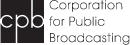
I am writing a short feature on metadata standards for Cable & Satellite International (CSI), Europe’s leading magazine for the pay TV business. I would like to mention PBCore and include attributable comments in answer to the following questions, which I would need by July 20th if possible please.
1) Why was PBCore started and why does the industry need a common metadata standard? Why not use existing metadata standards developed in the IT industry for example?
2) To what extent has the scope of PBCore expanded since its inception?
3) Is PBCore being deployed yet by broadcasters and content owners?
4) PBCore is a US standard but has there been any interest from Europe, or cooperation with European initiatives?
5) Is there broad agreement over what metadata should be collected and how it should be managed?
6) Is it possible to automate metadata collection, especially cataloguing of archive material, for example by recognising keywords in the audio, or even elements in the video?
7) To what extent are you cooperating with other metadata groups and relevant standards bodies?
I look forward to hearing from you,
Philip Hunter, CSI, 44 208 682 0862
[...] Corporation for Public Broadcasting. “PBCore: About.” Public Broadcasting Metadata Dictionary Project. http://pbcore.org/about/ [...]
I come from a publishing community that is using DC metadata to describe published assets. Now we are developing metadata for the short video clips commonly used to enhance published works when presented on tablets and eReaders. My question is whether PBCore uses the standard Dublin Core fields such as dc:identifier, dc:title, dc:subject, dc:format, etc. It appears that these fields have been re-invented by PBCore since they appear to be in the pbcore: namespace in your XSD. Can someone please comment??
[...] Public Broadcasting Meta Dictionary Project, “PB Core: About” [...]
[…] Core, which is now part of the American Archive Initiative, has since become “PBCore 2.0” and has added element attributes to further specify sources and taxonomies which should make […]