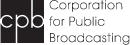As the PBCore committee analyzes data coming from our survey (thank you, community!) we wanted to take a moment to let you know how we’ll be tracking community feedback going forward – we welcome and encourage your continued input!
In a short few steps, you can sign up for a Github.com account and submit “issues” in the PBCore 2.0 repository. Github is a website used primarily by coders to track versions using a tool called Git, share open-source code, create documentation and build software. But if you’re not a coder, don’t let that intimidate you! In a few simple steps, you can help us use it to build a better schema (and perhaps spark an interest in using Github for other applications as well!).
To start out, point your browser to http://www.github.com/join
Next, choose a username and password. This should be individual to you, as Github distinguishes between individual accounts and organizational accounts. After that, Github will ask you to choose a plan. If you’re a beginner user, we recommend the free plan:
Click continue, and Github will send a confirmation email to verify your account. Then, you’ll be all set to submit your PBCore issues!
To track issues, while logged in, navigate to: http://www.github.com/WGBH/PBCore2.0/issues
You’ll then be greeted with the interface below, where you can submit an issue for the PBCore schema committee to review. You can even follow discussion happening on the issue ticket as it happens!
The PBCore website committee will be assigning the Labels you see on the left, so need to worry about that.
Here is the interface when an issue is created. Please include a brief summary of your issue, and an extended summary below the header. You can take a look at existing examples for inspiration. The only hard and fast rule is specificity in articulating your need: we can’t address your concern without it!
If you would like to learn more about Git, Github and version control please comment on this post and we’ll follow up in a future blog with more information and resources.