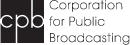Cheat Sheet for PBCore Elements
The table below is organized by the Four Content Classes of PBCore and their associated Containers, Sub-Containers, and Elements (see Context below for explanations). Each PBCore element is documented by:
- example data entries for the element
- definition of the element
- guidelines for using the element, including the data type, obligation to use, and repeatability of the element.
The name of each element is hyperlinked to the Full Documentation for that element, if you wish to view all of its attributes and data properties.
|
INTELLECTUAL CONTENT
This Content Class contains metadata elements |
||||||
| pbcoreIdentifier | ||||||
|
01.01
|
…examples |
|
||||
|
|
|
|||||
| …definition | The descriptor identifier is used to reference or identify the entire record of metadata descriptions for a media item and exists at the top level for a PBCore description and its associated description document (XML). Best practice is to identify the all-encompassing reference to a media item’s descriptions and associated formats/instantiations with an unambiguous string or number corresponding to an established or formal identification system if one exists. Otherwise, use an identification method that is in use within your agency, station, production company, office, or institution. If using a digital asset management system, media asset management system, or content management system, the identfier is often automatically assigned by the system once an entry or record is created. The key is that the identifier always be unique.Another descriptor named formatIdentifier is used to reference or identify a particular rendition/instantiation of a media item. | |||||
|
|
|
|||||
| …guidelines | Best practice is to identify the resource by means of a string or number corresponding to an established or formal identification system generated within an international standard or as a local identification scheme. If using a digital asset management system, media asset management system, or content management system, the identfier is often automatically assigned by the system once an entry or record is created. The key is that the identifier always be unique. PBcore recommends the use of the companion descriptor, identifierSource, to indicate who assigned a particular identification number or designation. Thus PBCore provides not only a locator number, but also indicates an agency or institution who assigned it.
|
|||||
|
|
|
|
||||
|
01.02
|
…examples |
|
||||
|
|
|
|||||
| …definition | The descriptor identifierSource is used in combination with the unambiguous reference or identifier for a media item found in the descriptor identifier. Thus PBCore provides not only a locator number, but also an agency or institution who assigned it. Both exist at the top level for a PBCore description and its associated description document (XML).
Another element named formatIdentfierSource is used in combination with the element formatIdentifier to reference or identify a particular rendition/instantiation for a media item. |
|||||
|
|
|
|||||
| …guidelines | Use an authority file to determine how to properly enter names and organizations. In general, PBCore recommends the following rules:
|
|||||
| pbcoreTitle | ||||||
|
02.01
|
…examples |
|
||||
|
|
|
|||||
| …definition | The descriptor title is a name given to the media item you are cataloging. It is the unique name everyone should use to refer to or search for a particular media item. There are obviously many types of titles a media item may have, such as a series title, episode title, segment title, or project title. Use the descriptor titleType to indicate the type of title you are assigning to the media item. | |||||
|
|
|
|||||
| …guidelines | PBCore encourages producers, stations, and catalogers to assign titles to items by using more of a natural language grammar (English language) that is understandable in what is often called a “human readable form” (as opposed to “machine readable”). PBCore recommends that you:
Titles are typically “proper” or “given” titles supplied by the original creator of a media item. However, there are situations in which no proper or given title is available, e.g., photographs or segments harvested from a longer work or program. In these situations a “supplied title” must be invented and used to name the media item. In creating a “supplied title,” be considerate of and sensitive to the end user who is attempting to search for your media item. After all, you do want others to successfully discovery and retrieve information about your media item. Don’t be vague or nondescript. Because a title for an item may be associated with or related to a series, an episode, an excerpted segment, or even an alternative title in a different language, use the companion descriptor titleType to indicate the type of title you are assigning to a media item.
|
|||||
|
|
|
|
||||
|
02.02
|
…examples |
|
||||
|
|
|
|||||
| …definition | The descriptor titleType is a companion metadata field associated with the descriptor title. For a title you give to a media item, you may wish to inform end users what type of title it is (see the picklist of recommended vocabulary terms). | |||||
|
|
|
|||||
| …guidelines | Select from a PBCore aggregated picklist of recommended vocabulary terms. Because a title for a media item may be associated with or related to a series, an episode, an excerpted segment, or even an alternative title in a different language, use the descriptor titleType to indicate the type of title you are assigning to a media item. In the picklist for titleTypes, the term “Alternative” is available. An Alternative Title most often refers to an alias that complements a proper or official title. An alternative title may exist in these situations:
Specific examples of Alternative Titles include:
|
|||||
| pbcoreSubject | ||||||
|
03.01
|
…examples |
|
||||
|
|
|
|||||
| …definition | The descriptor subject is used to assign topical headings or keywords that portray the intellectual content of the media item you are cataloging. Typically, a subject is expressed by a limited number of keywords, key phrases, or even specific classification codes. Controlled vocabularies, authorities, or formal classification schemes may be employed when assigning descriptive subject terms (rather than using random or ad hoc terminology, called folksonomies). | |||||
|
|
|
|||||
| …guidelines | PBCore does not dictate a single subject authority or classification scheme from which to select keywords, topics, and terms. However, if subjects are assigned to a media item and the terms used are derived from a specific authority or classification scheme, use the companion descriptor subjectAuthorityUsed to identify whose vocabularies and terms are being used.
PBS PODS: PROGRAM OFFER DATA SERVICE ID3 PSD… NAMES…
If you are entering free-form text descriptions for a media item, don’t use the descriptor subject for this purpose. Instead, use another PBCore element called description. If you have the interest or expertise to exploit third party subject authorities (such as PBS PODS and PRI ID3 PDS), below are listed a small sample of different subject authorities that may be appropriate for study and use. PBS PODS: Program Offer Data Service Metadata Dictionary PRI ID3 PDS: Public Radio International Consortium ID3 Program Data Service World Wide Web Consortium Thesauri and Controlled Vocabularies Available for the Choice of Controlled Subject Terms Library of Congress Authorities http://authorities.loc.gov/ DDC: Dewey Decimal Classification IPTC: International Press Telecommunications Council GEM: Gateway to Educational Materials MESH: Medical Subject Headings of the National Library of Medicine Getty Art & Architecture Thesaurus
|
|||||
|
|
|
|
||||
|
03.02
|
…examples |
|
||||
|
|
|
|||||
| …definition | If subjects are assigned to a media item using the descriptor subject and the terms used are derived from a specific authority or classification scheme, use subjectAuthorityUsed to identify whose vocabularies and terms were used. | |||||
|
|
|
|||||
| …guidelines | PBCore does not dictate a single authority from which to review and select keywords, topics and terms. Dozens of authorities, schemes, and vocabularies have been developed. Some are useful for assigning general keywords. Others are highly specific to certain disciplines, fields of study, and industries. If a particular authority is used, identify it.
Use a URL where possible or practical. If the authority is identified by a personal name or corporporate/organizational name, PBCore recommends the following rules to specify the authority:
If you are entering free-form text descriptions for a media item, don’t use the descriptor subject for this purpose. Instead, use another PBCore element called description. If you have the interest or expertise to exploit third party subject authorities (such as PBS PODS and PRI ID3 PDS), below are listed a small sample of different subject authorities that may be appropriate for study and use. PBS PODS: Program Offer Data Service Metadata Dictionary PRI ID3 PDS: Public Radio International Consortium ID3 Program Data Service World Wide Web Consortium Thesauri and Controlled Vocabularies Available for the Choice of Controlled Subject Terms Library of Congress Authorities http://authorities.loc.gov/ DDC: Dewey Decimal Classification IPTC: International Press Telecommunications Council GEM: Gateway to Educational Materials MESH: Medical Subject Headings of the National Library of Medicine Getty Art & Architecture Thesaurus
|
|||||
| pbcoreDescription | ||||||
|
04.01
|
…examples |
|
||||
|
|
|
|||||
| …definition | The metadata element description uses free-form text or a narrative to report general notes, abstracts, or summaries about the intellectual content of a media item you are cataloguing. The information may be in the form of a paragraph giving an individual program description, anecdotal interpretations, or brief content reviews. The description may also consist of outlines, lists, bullet points, rundowns, segment sequencing, edit decision lists, indexes, or tables of content. | |||||
|
|
|
|||||
| …guidelines | Use natural language to enter descriptions. Specialized descriptions, such as rundowns and edit decision lists, should conform to the standards used by your industry or community.
Use the metadata element description for general notes, abstracts, or summaries about a media item, including text and words that are not found in the more highly structured and authority controlled descriptor subject. Use description for general purposes. The information may be in the form of a paragraph giving an individual program description, anecdotal interpretations, or brief content reviews. The description may also consist of outlines, lists, bullet points, rundowns, edit decision lists, indexes, tables of content, or even content flags for questionable material or language. Specialized descriptions, such as rundowns, segment sequencing, and edit decision lists, should conform to any standards used by your industry or community. If the description is a highly complicated index or a lengthy transcript, it is best not to insert so much text into a database field. Instead, generate a separate, stand-alone document. If the stand-alone document has exactly the same “intellectual content” descriptions as the seminal media item, then the stand-alone document could be entered as a separate rendition of the original where the pbcoreInstantiation container is repeated. For example, a video program and its companion transcript have the same intellectual descriptions and could be catalogued as a single metadata record, with two instantiations/formats. Under other circumstances, where the “intellectual content” is different for two associated media items, use the pbcoreRelation container and its metadata elements to establish the relationship between the two linked assets and their separate metadata records.
|
|||||
|
|
|
|
||||
|
04.02
|
…examples |
|
||||
|
|
|
|||||
| …definition | The descriptor descriptionType is a companion metadata field to the element description. The purpose of descriptionType is to identify the nature of the actual description and flag the form of presentation for the information. | |||||
|
|
|
|||||
| …guidelines | Select from a PBCore picklist of recommended vocabulary terms. The element descriptionType contains identifiers or flags to indicate what type of information is entered in the companion metadata field description. Below is a brief explanation of each of the terms used in the recommended picklist. Although some have very similar meanings, different terms are included to appeal to practices in different industries and organizations. “Abstract” “Package” “Project” “Collection” “Series” “Episode” “Program” “Segment” “Clip” “Selection or Excerpt” “Table of Contents” “Segment Sequence ” “Rundown” “Playlist” “Script” “Transcript” “Descriptive Audio” “PODS” “PSD” “Anecdotal Comments & Reflections ” “Listing Services” “Content Flags ” “Other”
|
|||||
| pbcoreGenre | ||||||
|
05.01
|
…examples |
|
||||
|
|
|
|||||
| …definition | The descriptor genre describes the manner in which the intellectual content of a media item is presented, viewed or heard by a user. It indicates the structure of the presentation, as well as the topical nature of the content in a generalized form. | |||||
|
|
|
|||||
| …guidelines | PBCore Aggregate Picklist The descriptor genre is somewhat of a catch-all container field that includes descriptions about the manner in which intellectual content for a media item is presented, as well as its structure and topical nature. For example, the genre description for a program might include:
The industry has had many debates about the difficulties in separating the structure of the presentation against it topical nature. In practice, digital asset management systems and media guides, both paper-based and electronic, have stopped making the distinction. A compelling argument for merging the descriptors is based on the habits of end users as they enter keywords and other descriptors into search engines. Too much granularity has also confounded those who are cataloging media items. The genre tags used by PBCore are alligned with those in use by TiVo, the Tribune Media tags, and the PBS Program Offer Data Service (PODS). Select as many descriptors as is appropriate to fully capture the flavor of a media item’s intellectual content and the creative form in which it is presented.
|
|||||
|
|
|
|
||||
|
05.02
|
…examples |
|
||||
|
|
|
|||||
| …definition | If genre keywords are assigned to a media item using the descriptor genre and the terms used are derived from a specific authority or classification scheme, use genreAuthorityUsed to identify whose vocabularies and terms were used. PBcore supplies its own picklist of terms, but others may be employed as long as the authority for a picklist is identified. | |||||
|
|
|
|||||
| …guidelines | Preferred option is to select genre keywords from the PBCore picklist of terms.If another picklist is employed, it is important that its authority be identified by using this metadata field.
PBCore supplies its own picklist of terms that are alligned with TiVo, the Tribune Media tags, and the PBS Program Offer Data Service (PODS). If another picklist is employed, it is important that its authority be identified by using this metadata field. Use a URL where possible or practical when identifying the genre authority used. If the authority is identified by a personal name or corporporate/organizational name, PBCore recommends the following rules to specify the authority:
|
|||||
| pbcoreRelation | ||||||
|
06.01
|
…examples |
|
||||
|
|
|
|||||
| …definition | The descriptor relationType identifies the type of intellectual content bond between a media item you are cataloging and some other related media item. | |||||
|
|
|
|||||
| …guidelines | Types of Relations The descriptor relationType identifies 12 ways in which the media item you are cataloguing is related by intellectual content to some other media item. For most information and digital asset management systems, the related item is its own asset and retains its own separate metadata record. The distinguishing question to ask yourself is…
If the answer is “yes,” then create a single PBCore metadata record, but repeat the container pbcoreInstantiation to indicate the existence of a different rendition of the same asset (e.g., a QuickTime and a WindowsMedia digital movie file; or a Beta-SP tape and a PDF transcript of the same program). If the answer is “no,” and the two media items are linked to one another, but do not share the same intellectual content and intellectual property descriptions, generate two separate PBCore metadata records. Document that the two media items and their metadata records are related by using the PBCore elements relationType and relationIdentifier. Once the type of relationship is identified, then the companion descriptor relationIdentifier is used to provide a name, locator, accession, identification number or ID where a related item can be obtained or found. The bond between the media item you are cataloging and its related media item is selected from this list of 12 types: “Has Format” “Is Format Of” “Has Part” “Is Part Of” “Has Version” “Is Version Of” “References” “Is Referenced By” “Replaces” “Is Replaced By” “Requires” “Is Required By”
|
|||||
|
|
|
|
||||
|
06.02
|
…examples |
|
||||
|
|
|
|||||
| …definition | Once the type of relationship between two media items is identified byusing the descriptor relationType, then this companion descriptor relationIdentifier is used to provide a name, locator, accession, identification number or ID where the related item can be obtained or found. The cross reference uses a unique identifier. | |||||
|
|
|
|||||
| …guidelines | Use free-text for data entry.
Based on the Type of Relation that is specified in the descriptor relationType, an associated and specific locator, accession, or identification is designated by using relationIdentifier. Use an authority file to determine how to properly enter names and organizations. In general, PBCore recommends the following rules for entering personal names and corporate or organizational names:
|
|||||
| pbcoreCoverage | ||||||
|
07.01
|
…examples |
|
||||
|
|
|
|||||
| …definition | The descriptor coverage uses keywords to identify a span of space or time that is expressed by the intellectual content of a media item.Coverage in intellectual content may be expressed spatially by geographic location. Actual place names may be used. Numeric coordinates and geo-spatial data are also allowable, if useful or supplied.
Coverage in intellectual content may also be expressed temporally by a date, period, era, or time-based event. The PBCore metadata element coverage houses the actual spatial or temporal keywords. The companion descriptor coverageType is used to identify the type of keywords that are being used. Because the metadata element coverage can house both spatial and temporal keywords or descriptors, the refinements and encoding schemes are discussed separately below. SPATIAL COVERAGE…
TEMPORAL COVERAGE… |
|||||
|
|
|
|||||
| …guidelines | In principle, PBCore’s use of *coverage* is similar to that of Dublin Core. However, we do not define two separate metadata elements, one for coverageSpatial and one for coverageTemporal. Instead, PBCore allows for the repeatability of the container pbcoreCoverage, which itself houses the keywords for coverage and the designations for the type of coverage being expressed. Actual implementation of coverage is, as always, dependent on the information or digital asset management system being employed.
SPATIAL COVERAGE GUIDELINES… When entering place names, coordinates or geo-spatial data, care should be taken to provide consistent information that can be interpreted by end users attempting to search for media items. The descriptor coverage, when using spatial keywords and descriptions, implies physical boundaries and logical jurisdictions. and should be used in order to support more precise searching than possible with the information found in the descriptors title, subject or description. When applicable, utilize the standards based names found in the USGS and United Nations web sites noted above. TEMPORAL COVERAGE GUIDELINES… When entering date and time data, care should be taken to provide consistent information that can be interpreted by end users attempting to search for media items. The descriptor coverage, when using temporal keywords and descriptions, implies temporal boundaries, and should be used to provide additional information that identifies the date/time period for the intellectual content of a media item you are cataloging. NOTE: temporal coverage must not be confused with copyright dates. Temporal coverage relates to the intellectual content of a media item. Copyright dates refer to ownerships and rights over the media item itself. If a date is approximate, add a question mark but separate the date from the question mark by a space so that the question mark is not interpreted as part of the date value by a search engine, e.g., 1972 ? . This descriptor should be used in order to support more precise searching than possible with the information found in the descriptors title, subject or description. Where and if appropriate, you may prefer to use the specific date/time encoding rules established in the ISO 8601 profile of the international standard for the representation of dates and times:
|
|||||
|
|
|
|
||||
|
07.02
|
…examples |
|
||||
|
|
|
|||||
| …definition | Whereas the PBCore metadata element coverage uses keywords and descriptors to identify a span of space or time that is expressed by the intellectual content of a media item, coverageType is used to identify the actual type of keywords that are being used. Coverage in intellectual content may be expressed spatially by geographic location. Coverage in intellectual content may also be expressed temporally by a date, period, era, or time-based event. coverageType provides a picklist of coverage types, namely *spatial* or *temporal*. | |||||
|
|
|
|||||
| …guidelines | Best practice is to select from the provided picklist of terms for identifying the type of coverage as either *spatial* or *temporal*. In principle, PBCore’s use of *coverage* is similar to that of Dublin Core. However, we do not define two separate metadata elements, one for coverageSpatial and one for coverageTemporal. Instead, PBCore allows for the repeatability of the container pbcoreCoverage, which itself houses the keywords for coverage and the designations for the type of coverage being expressed. Actual implementation of coverage is, as always, dependent on the information or digital asset management system being employed. SPATIAL COVERAGE GUIDELINES… When entering place names, coordinates or geo-spatial data in the companion metadata field coverage, care should be taken to provide consistent information that can be interpreted by end users attempting to search for media items. The descriptor coverage, when using spatial keywords and descriptions, implies physical boundaries and logical jurisdictions. and should be used in order to support more precise searching than possible with the information found in the descriptors title, subject or description. Select the term *spatial* when such keywords are used. TEMPORAL COVERAGE GUIDELINES… When entering date and time data in the companion metadata field coverage, care should be taken to provide consistent information that can be interpreted by end users attempting to search for media items. The descriptor coverage, when using temporal keywords and descriptions, implies temporal boundaries, and should be used to provide additional information that identifies the date/time period for the intellectual content of a media item you are cataloging. NOTE: temporal coverage must not be confused with copyright dates. Temporal coverage relates to the intellectual content of a media item. Copyright dates refer to ownerships and rights over the media item itself. Select the term *temporal* when such keywords are used.
|
|||||
| pbcoreAudienceLevel | ||||||
|
08.01
|
…examples |
|
||||
|
|
|
|||||
| …definition | The descriptor audienceLevel identifies a type of audience, viewer, or listener for whom the media item you are cataloging is primarily designed or educationally useful. | |||||
|
|
|
|||||
| …guidelines | PBCore recommends a picklist using the Library of Congress groupings. The ability to designate the intended users of a media item is especially important when matching a program’s usefulness to a specific age range, audience grouping, or educational level.
|
|||||
| pbcoreAudienceRating | ||||||
|
09.01
|
…examples |
|
||||
|
|
|
|||||
| …definition | The descriptor audienceRating designates the type of users for whom a media item is intended or judged appropriate in terms of its intellectual content. Standard ratings have been crafted by the broadcast television and film industries and are used as flags for audience or age-appropriate materials. | |||||
|
|
|
|||||
| …guidelines | The television (FCC) and motion picture (MPAA) industries have crafted audience ratings. The PBCore picklist combines the two into a single list, although the presentation below is divided into two pulldown lists in order to associate each list with a referenced URL. TV Parental Guidelines MPAA Movie Ratings PBCore recommends using the Federal Communications Commission (FCC) TV Parental Guidelines or the Motion Picture Association of American (MPAA) audience ratings system, depending on whether the resource is intended for broadcast or movie theatre presentation. Below are extended explanations of these audience ratings systems: TV PARENTAL GUIDELINES: The picklist of terms for this PBCore element provides you with all the permutations of these flags when associated with the different audiences. Explanations of these audiences and the increasing severity of the flags (V,S,L,D,FV) are provided here. The following categories apply to programs designed solely for children:
The following categories apply to programs designed for the entire audience:
The value lists used by PBCore are structured in the same fashion as those used by the PBS PODS: Program Offer Data Service Metadata Dictionary. In the 1990s, the National Association of Broadcasters, the National Cable Television Association and the Motion Picture Association of America created the TV Parental Guidelines, a voluntary ratings system for television programs. Since 2000, the FCC has required that all TV sets 13 inches or larger contain a V-chip allowing parents to block the viewing of programs with specific ratings. The PBS VChip Table describes all possible permutations of the ratings and subratings defined by the TV parental Guidelines list. The list is made available from this special PBS webpage: MPAA MOVIE RATINGS:
|
|||||
|
|
|
|
||||
|
INTELLECTUAL PROPERTY
This Content Class contains metadata elements |
||||||
| pbcoreCreator | ||||||
|
15.01
|
…examples |
|
||||
|
|
|
|||||
| …definition | The descriptor creator identifies a person or organization primarily responsible for creating a media item. The creator may be considered an author and could be one or more people, a business, organization, group, project or service. | |||||
|
|
|
|||||
| …guidelines | Use an authority file to determine how to properly enter names and organizations. For example,AACR2 Cataloging Rules (Anglo-American Cataloging Rules, 2nd edition) http://www.aacr2.org/ In general, PBCore recommends the following rules:
|
|||||
|
|
|
|
||||
|
15.02
|
…examples |
|
||||
|
|
|
|||||
| …definition | Use the descriptor creatorRole to identify the role played by the person or group identified in the companion descriptor creator.Unlike print resources, there is usually no single role, like an author, who has primary responsibility for the creation of media items such as audio, video, film assets, and their digital renditions. For these media, creators can fill many different roles, such as the instructor for a video course, the interviewee from a video history program, or the director of a program or film (if they are identified as the primary creator for a media item). | |||||
|
|
|
|||||
| …guidelines | Select from a picklist of creator roles. For a creator, identify the role played by that person or organization. Preference is to use a pre-defined list of creator roles rather than entering informal, free-form text. To identify other important people or groups who contributed to the creation of a media item, use the descriptors contributor and contributorRole.
|
|||||
| pbcoreContributor | ||||||
|
16.01
|
…examples |
|
||||
|
|
|
|||||
| …definition | The descriptor contributor identifies a person or organization that has made substantial creative contributions to the intellectual content within a media item. This contribution is considered to be secondary to the primary author(s) (person or organization) identified in the descriptor creator. | |||||
|
|
|
|||||
| …guidelines | Use an authority file to determine how to properly enter names and organizations. For example,AACR2 Cataloging Rules (Anglo-American Cataloging Rules, 2nd edition) http://www.aacr2.org/ In general, PBCore recommends the following rules:
|
|||||
|
|
|
|
||||
|
16.02
|
…examples |
|
||||
|
|
|
|||||
| …definition | Use the descriptor contributorRole to identify the role played by the person or group identified in the companion descriptor contributor. | |||||
|
|
|
|||||
| …guidelines | Select from a picklist of contributor roles. For a contributor, specify the role played by that person or organization. Preference is to use a pre-defined list of contributor roles rather than entering informal, free-form text. Novel entries may be justified, however. If not identified elsewhere, use this descriptor to identify important production credits for a resource, e.g., producer, director, writer, special thanks, funding agencies, programmers, designers, graphics, instructional design, etc.
|
|||||
| pbcorePublisher | ||||||
|
17.01
|
…examples |
|
||||
|
|
|
|||||
| …definition | The descriptor publisher identifies a person or organization primarily responsible for distributing or making a media item available to others. The publisher may be a person, a business, organization, group, project or service. | |||||
|
|
|
|||||
| …guidelines | Use an authority file to determine how to properly enter names and organizations, e.g., AACR2 Cataloging Rules (Anglo-American Cataloging Rules, 2nd edition) http://www.aacr2.org/. In general, PBCore recommends the following rules:
|
|||||
|
|
|
|
||||
|
17.02
|
…examples |
|
||||
|
|
|
|||||
| …definition | Use the descriptor publisherRole to identify the role played by the specific publisher or publishing entity identified in the companion descriptor publisher. | |||||
|
|
|
|||||
| …guidelines | Select from a picklist of publisher roles. For a publisher, identify the role played by that individual or organization. Preference is to use a pre-defined list of publisher roles rather than entering informal, free-form text. A distributor may be considered as a publisher. AMIA defines a distributor as “the person or corporate body which sells, leases, rents, or in some matter makes available moving image works.” Thus distributor is a role played by a publisher.
|
|||||
| pbcoreRightsSummary | ||||||
|
18.01
|
…examples |
|
||||
|
|
|
|||||
| …definition | Use the descriptor rightsSummary as an all-purpose container field to identify information about copyrights and property rights held in and over a media item, whether they are open access or restricted in some way. If dates, times and availability periods are associated with a right, include them. End user permissions, constraints and obligations may also be identified, as needed. | |||||
|
|
|
|||||
| …guidelines | Use free-form text entry.
Rights entered into this descriptor include how an item may be used, re-used, re-purposed, reproduced, played out, or distributed, e.g., for broadcast, for World Wide Web, for education/classroom use or home use. Information contained in rightsSummary should help answer questions about when, where and how a resource may be used, seen or heard. Time limitations, availabilities, blackouts, territorial restrictions, retirement, copyrights, and other such conditions may be included. If dates, time and availability periods are associated with a right, include them. This is a free-form text-based container field, so narrative summaries are encouraged in order to adequately describe a particular right and its associated time periods. The rights and use limitations that are associated with a media item can be grouped into three categories: Permissions, Constraints, and Obligations. These categories are a distillation of the The Open Digital Rights Language (ODRL) which is a proposed language for the Digital Rights Management (DRM) community for the standardization of expressing rights information over content. The ODRL is intended to provide flexible and interoperable mechanisms to support transparent and innovative use of digital resources in publishing, distributing and consuming of electronic publications, digital images, audio and movies, learning objects, computer software and other creations in digital form. The ODRL has no license requirements and is available in the spirit of “open source” software.
Each time a different right is available, enter it as another repetition of this descriptor within its container pbcoreRightsSummary. One repetition could articulate the Permissions, another repetition for the Constraints, and a third repetition for specified Obligations. Digital Rights Management and Intellectual Property Rights Management are complex issues. Many content and digital asset management systems actually purchase third-party DRM modules that can be integrated into the data models for a DAM or CRM system. Public Broadcasting maintains complex rights management metadata, which for the purposes of PBCore integration, should be summarized as best possible.
|
|||||
|
|
|
|
||||
|
INSTANTIATIONS
This Content Class contains metadata elements |
|||||||
| pbcoreInstantiation | |||||||
|
25.01
|
…examples |
|
|||||
|
|
|
||||||
| …definition | Use the descriptor dateCreated to specify the creation date for a particular version or rendition of a media item across its life cycle. It is the moment in time that the media item was finalized during its production process and is forwarded to other divisions or agencies to make it ready for publication or distribution. A specific time may also be associated with the date if such granularity is helpful. | ||||||
|
|
|
||||||
| …guidelines | The descriptor dateCreated refers to the creation date for a particular version or rendition of a media item across its entire life cycle. A specific time may also be associated the date.
Do not confuse dateCreated with the dates and times indicated in the descriptor coverage and its companion element coverageType when it equals “Temporal.” A creation date refers to the moment in time that the media item was finalized during its production process and forwarded to other divisions or agencies to make it ready for publication or distribution (dateIssued). The information for the descriptor coverage when it is of coverageType “Temporal” describes the time-bound identifiers for the intellectual content found within a media item, e.g., a photograph of the aftermath on the attack on Pearl Harbor might have a creation date of December 10, 1941 (1941-12-10), but an intellectual content time stamp (coverage) of December 7, 1941 (1941-12-07). DATE FORMATTING: The recommended format consists of a text string for the representation of dates YYYY-MM-DD (1998-01-24).
If the full date is unknown, month and year (YYYY-MM) or just year (YYYY) may be used. Many other syntaxes are possible, but if used, they may not be easily interpreted, searchable, or shareable. If a date is approximate, add a question mark but separate the date from the question mark by a space so that the question mark is not interpreted as part of the date value by a search engine, e.g., 1922 ? . Generally, a year or year-month-day designation will provide enough precision. If needed, a specific time stamp may directly follow the date designation. The time stamp can be enclosed within parentheses. The time format (hh:mm:ss) consists of two digit designations for hours, minutes and seconds (19:20:30) in a 24 hour clock mode. If necessary, the seconds may be further defined by a decimal fraction of a second (19:20:30.45). ISO 8601 requests the inclusion of a time zone designator (TZD) to complete a date/time statement, but PBCore does not require or mandate that specification.
|
||||||
|
|
|
|
|||||
|
25.02
|
…examples |
|
|||||
|
|
|
||||||
| …definition | The descriptor dateIssued specifies the formal date for a particular version or rendition of a media item has been made ready or officially released for distribution, publication or consumption. A specific time may also be associated with the date if such granularity is helpful. | ||||||
|
|
|
||||||
| …guidelines | The descriptor dateIssued refers to the date for a particular version or rendition of a media item that has been officially released or issued for consumption, publication or distribution. It is likely a date later than the creation date indicated in dateCreated. A specific time may also be associated with the date.
Do not confuse dateIssued with the dates and times indicated in the descriptor coverage and its companion element coverageType when it equals “Temporal.” A date of issue refers to the release date for consumption of a particular rendition of a media item. The information for the descriptor coverage when it is of coverageType “Temporal” describes the time-bound identifiers for the intellectual content found within a media item, e.g., a photograph of the aftermath on the attack on Pearl Harbor might have a date of issue of December 15, 1941 (1941-12-15), but an intellectual content time stamp (coverage) of December 7, 1941 (1941-12-07). DATE FORMATTING: The recommended format consists of a text string for the representation of dates YYYY-MM-DD (1998-01-24).
If the full date is unknown, month and year (YYYY-MM) or just year (YYYY) may be used. Many other syntaxes are possible, but if used, they may not be easily interpreted, searchable, or shareable. If a date is approximate, add a question mark but separate the date from the question mark by a space so that the question mark is not interpreted as part of the date value by a search engine, e.g., 1922 ? . Generally, a year or year-month-day designation will provide enough precision. If needed, a specific time stamp may directly follow the date designation. The time stamp can be enclosed within parentheses. The time format (hh:mm:ss) consists of two digit designations for hours, minutes and seconds (19:20:30) in a 24 hour clock mode. If necessary, the seconds may be further defined by a decimal fraction of a second (19:20:30.45). ISO 8601 requests the inclusion of a time zone designator (TZD) to complete a date/time statement, but PBCore does not require or mandate that specification.
|
||||||
|
|
|
|
|||||
|
25.03
|
…examples |
|
|||||
|
|
|
||||||
| …definition | Use the descriptor formatPhysical to identify the format of a particular version or rendition of a media item as it exists in an actual physical form that occupies physical space (e.g., a tape on a shelf), rather than as a digital file residing on a server or hard drive. The picklist contains many legacy and archival formats from which to choose. | ||||||
|
|
|
||||||
| …guidelines | Best practice is to select from a controlled vocabulary list. If the media item was never “born” in a physical format, but only exists digitally, then ignore this descriptor.
Select from picklists of physical formats.
|
||||||
|
|
|
|
|||||
|
25.04
|
…examples |
|
|||||
|
|
|
||||||
| …definition | Use the descriptor formatDigital to identify the format of a particular version or rendition of a media item as it exists in its digital form, i.e., as a digital file on a server or hard drive. Digital media formats may be expressed with formal Internet MIME types. | ||||||
|
|
|
||||||
| …guidelines | Best practice is to select from the PBCore Aggregate Picklist
Best practice is to select from a controlled vocabulary list. For a review of the meaning behind the digital formats and MIME types, consult these websites: IANA: Internet Assigned Numbers Authority IMT: Internet Media Types documented by Wikipedia IMT: Internet Media Types Text and Text-Related Types HTML Stylesheet Image Audio/Voice/Music Video 2D/3D Data/Virtual reality Scientific/Math/CAD Special HTTP/Web Application Application Type: Text-related Application Type: Archive/Compressed Archives Application Type: Program/Scripts Application Type: Animation/Multimedia Application Type: Presentation Application Type: Special Embedded Object Application Type: General Applications
|
||||||
|
|
|
|
|||||
|
25.05
|
…examples |
|
|||||
|
|
|
||||||
| …definition | The descriptor formatLocation is considered to be an “address for a media item.” For an organization or producer acting as caretaker of a media resource, formatLocation may contain information about an organization or building, a specific vault location for an asset, including an organization’s name, departmental name, shelf ID and contact information. The formatLocation for a data file or web page may be virtual and include domain, path, filename or html page | ||||||
|
|
|
||||||
| …guidelines | Use free-form text entry.
The data for formatLocation may be a URL, URI, physical location ID, barcode, etc. formatLocation can be thought of as holdings, where holdings are controlled by a Gatekeeper or Organization or Caretaker that has assumed responsibility for a media item, separate from the responsibilities of a Publisher. The information found in the descriptor formatLocation may contain data about the Holding’s Organization, the Holding’s Department, and a Holding’s Location, whether physically or virtually defined.
|
||||||
|
|
|
|
|||||
|
25.06
|
…examples |
|
|||||
|
|
|
||||||
| …definition | The descriptor formatMediaType identifies the general, high level nature of the content of a media item. It uses categories that show how content is presented to an observer, e.g., as a sound or text or moving image. | ||||||
|
|
|
||||||
| …guidelines | Select from this PBCore Aggregate Picklist In identifying the general nature of the manner in which content is presented to an observer, the descriptor formatMediaType is a very high level view of the media type for a media item. Its meaning goes no deeper than to merely indicate if a media item is an animation, a moving image, a sound, or perhaps text (see the recommended picklist). The actual type of format is expressed through two other descriptors, formatPhysical and formatDigital (mime types).
|
||||||
|
|
|
|
|||||
|
25.07
|
…examples |
|
|||||
|
|
|
||||||
| …definition | The descriptor formatGenerations identifies the particular use or manner in which a version or rendition of a media item is used, e.g., Audio/Narration or Moving image/Backup master. | ||||||
|
|
|
||||||
| …guidelines | Best practice is to select from a picklist of values.
The terms used identify the general type of media (e.g., audio, moving image, static image, artifact, text, container) and associated generational renditions usually associated with the media type.
|
||||||
|
|
|
|
|||||
|
25.08
|
…examples |
|
|||||
|
|
|
||||||
| …definition | Use the descriptor formatStandard to identify a larger technical system/standard or overarching media architecture under which various media formats exist, e.g., NTSC is a system/standard under which many video formats exist. | ||||||
|
|
|
||||||
| …guidelines | Best practice is to select from a picklist of terms. Video Format Technical Standards Audio Format Technical Standards
|
||||||
|
|
|
|
|||||
|
25.09
|
…examples |
|
|||||
|
|
|
||||||
| …definition | The descriptor formatEncoding identifies how the actual information in a media item is compressed, interpreted, or formulated using a particular scheme. Identifying the encoding used is beneficial for a number of reasons, including as a way to achieve reversible compression; for the construction of document indices to facilitate searching and access; or for efficient distribution of the information across data networks with differing bandwidths or pipeline capacities. | ||||||
|
|
|
||||||
| …guidelines | Use free-form text entry to identify the specific encoding and parameters for the media item. PBCore decided that a comprehensive picklist of terms or values from which to pick encoding schemes would have been overwhelming and probably frozen in time as new schemes emerge monthly. Instead, enter what you know you are using to encode your media item.
|
||||||
|
|
|
|
|||||
|
25.10
|
…examples |
|
|||||
|
|
|
||||||
| …definition | Use the descriptor formatFileSize to indicate the storage requirements or file size of a digital media item. As a standard, express the file size in bytes. | ||||||
|
|
|
||||||
| …guidelines | Express the measurement in bytes. Do not use kilobytes, megabytes or gigabytes. The exact conversion is as follows: 1 Byte = 8 bits 1 Kilobyte = 1024 Bytes 1 Megabyte = 1048576 Bytes 1 Gigabyte = 1073741824 Bytes If your digitizing or media conversion technology automatically specifies file size, you are good to go. Many digital asset management systems and their associated media ingestion tools will automatically generate the structural metadata associated with a specific digital file, including its size in bytes. If you need to manually convert a file size into bytes, PBCore suggests using an online byte calculator. Below are four recommendations:
|
||||||
|
|
|
|
|||||
|
25.11
|
…examples |
|
|||||
|
|
|
||||||
| …definition | The descriptor formatTimeStart provides a time stamp for the beginning point of playback for a time-based media item, such as digital video or audio. Use in combination with formatDuration to identify a sequence or segment of a media item that has a fixed start time and end time. | ||||||
|
|
|
||||||
| …guidelines | PBCore recommends the use of…
AES46-2002 SMPTE 12M-1999 Obviously, formatTimeStart is only applicable to media items that are time-based. PBCore recommends flexibility in expressing time stamps. Radio producers often prefer the simple HH:MM:SS designation. Television producers prefer the SMPTE time code standards HH:MM:SS:FF. Some multimedia architectures express time in HH:MM:SS.mmm, where the mmm represents milliseconds. Consequently, the best practice is to match the time stamp designation to your preferred method:
|
||||||
|
|
|
|
|||||
|
25.12
|
|
…examples |
|
||||
|
|
|
||||||
| …definition | The descriptor formatDuration provides a timestamp for the overall length or duration of a time-based media item. It represents the playback time. | ||||||
|
|
|
||||||
| …guidelines | PBCore recommends the use of…
AES46-2002 SMPTE 12M-1999 Obviously, formatDuration is only applicable to media items that are time-based. formatDuration does not describe the time required to utilize a resource in a setting (such as a classroom), but is rather a strict playback time, TimeStart to TimeEnd. PBCore recommends flexibility in expressing time stamps. Radio producers often prefer the simple HH:MM:SS designation. Television producers prefer the SMPTE time code standards HH:MM:SS:FF. Some multimedia architectures express time in HH:MM:SS.mmm, where the mmm represents milliseconds. Consequently, the best practice is to match the time stamp designation to your preferred method:
|
||||||
|
|
|
|
||||
| …examples |
|
|||||
|
|
|
|||||
| …definition | The descriptor formatDataRate expresses the amount of data in a digital media file that is encoded, delivered or distributed, for every second of time. Although optimal data rates are often dependent on the codec used to compress and encode a digital file, generally speaking, a larger data rate translates into a better quality playback experience, for example 56 kilobits/second vs. 1 megabit/second. Different components of an asset may have their own data rates and when combined report a total data rate. This metadata element can accommodate any of these specifications. | |||||
|
|
|
|||||
| …guidelines | Enter a number, followed by the data rate scale you employ, measured on a per second basis. The measurement scale applied to a data rate is variable depending on the intended purpose of the file (editing, distribution over LAN or Internet, etc.) The measurment scale may also be dictated by a particular DAM, CMS, or playout storage system. Enter a number followed by the measurement scale:
When entering data rate information, determine which data rate information is needed for your indexing purposes and by your users. Total data rate expresses the complete data transfer load for a file and is likely the most useful. If cataloging the separate data rates for video and/or audio tracks is of importance, then either or both of these should be indicated. The pbcoreInstantiation container should not be repeated in order to express a video data rate and an associated audio data rate. The two combined are part of a single instantiation for an asset. If, however, a separate audio file is derived from the asset (such as a standalone mp3 file), it is considered a separate rendition of that asset and worthy of a repeated instantiation set of metadata. PBCore suggests you indicate which data rate you are reporting. For example..
|
|||||
|
|
|
|
||||
|
25.14
|
…examples |
|
||||
|
|
|
|||||
| …definition | For a media item (specifically, audio, video, or image), the descriptor formatBitDepth measures “How Much” data is sampled when information is digitized, encoded, or converted. Bit depth is measured in bits and is an indicator of the perceived viewing or playback quality of a media item (the higher the bit depth, the greater the fidelity). | |||||
|
|
|
|||||
| …guidelines | Best practice is to select from a picklist of values.
|
|||||
|
|
|
|
||||
|
25.15
|
…examples |
|
||||
|
|
|
|||||
| …definition | For a media item (specifically audio), the descriptor formatSamplingRate measures “How Often ” data is sampled when information is digitized. For a digital audio signal, the sampling rate is measured in kiloHertz and is an indicator of the perceived playback quality of the media item (the higher the sampling rate, the greater the fidelity). | |||||
|
|
|
|||||
| …guidelines | Best practice is to select from a picklist of values.
|
|||||
|
|
|
|
||||
|
25.16
|
…examples |
|
||||
|
|
|
|||||
| …definition | The descriptor formatFrameSize indicates the horizontal and vertical resolution of a format type. It may be expressed in pixels, pixels per inch, or in the case of ATSC digital TV, a combination of pixels measured horizontally vs. the number of pixels of image/resolution data stacked vertically (interlaced and progressive scan). | |||||
|
|
|
|||||
| …guidelines | Best practice is to select from a picklist of values. ATSC Frame Size Variations If a static image is the media item being described, the horizontal x vertical resolution will typically need to entered as an “other” option or customized data entry, depending on the information or digital asset management system in use. Note that in the ATSC standards, the different frame sizes are colloquially referenced by the number of vertical pixels displayed and by the interlaced or progressive scan mode with which the signal is produced, distributed, and displayed. Consequently, the ATSC standard known as 1080i measures 1920 pixels horizontally and 1080 pixels vertically, in an interlaced scan mode. A 720p signal measures 1280 pixels horizontally and 720 pixels vertically, in a progressive scan mode. For a comprehensive review of ATSC TV resolutions, read the Wikipedia article entitled ATSC. For a review of different scanning methods, read the Wikipedia articles entitled Progressive Scan and Interlace Scan.
|
|||||
|
|
|
|
||||
|
25.17
|
…examples |
|
||||
|
|
|
|||||
| …definition | The descriptor formatAspectRatio indicates the ratio of horizontal to vertical proportions in the display of an static image or moving image. | |||||
|
|
|
|||||
| …guidelines | Best practice is to select from a picklist of values. If the aspect ratio of a media item being described is outside of an expected video/film aspect ratio, then enter the data as an “other” option or customized data entry, depending on the information or digital asset management system in use. For a comprehensive review of digital video and the evolution of our past, current, and upcoming digital video horizons, please reference an intriguing web site called gruntmedia whose mission “is to use the podcasting platform as a means for publishing short videos that tell stories about the basics of things.” One of their service channels is named videogrunt where a growing directory of podcast videos clearly illustrates the concept of aspect ratios for digital video and HDTV.
|
|||||
|
|
|
|
||||
|
25.18
|
…examples |
|
||||
|
|
|
|||||
| …definition | The descriptor formatFrameRate indicates the frames per second found in a video, motion sequence, flash file, or animation’s playback or display. Secondarily, there are legacy analog audio devices that have playback rates based on ips (inches per second) or rpm (revolutions per minute); these rates have been included in the picklist of values for this metadata element. | |||||
|
|
|
|||||
| …guidelines | Best practice is to select from picklist of values.
|
|||||
|
|
|
|
||||
|
25.19
|
…examples |
|
||||
|
|
|
|||||
| …definition | The descriptor formatColors indicates the overall color, grayscale, or black and white nature of a media item, as a single occurrence or combination of occurrences in or throughout the media item. | |||||
|
|
|
|||||
| …guidelines | Best praactice is to select from a picklist of values. Indicates the possible color, grayscale, or black and white color schemes or combinations for a media item. If the media item is primarily color, grayscale, or black and white, then use one of these three simple terms from the picklist. If the media item has a primary color scheme, but includes significant embedded sequences of another color set, then a color combination from the picklist can be used to show the primary and secondary color schemes The descriptor formatColors is not intended to measure or identify specific color metrics of pixels in a static image or moving image, but describes the media item in a more generalized way in order to inform consumers what to expect during media delivery and/or playback.
|
|||||
|
|
|
|
||||
|
25.20
|
…examples |
|
||||
|
|
|
|||||
| …definition | The descriptor formatTracks is simply intended to indicate the number and type of tracks that are found in a media item, whether it is analog or digital. For example, 1 video track, 2 audio tracks, 1 text track, 1 sprite track, etc. Other configuration information specific to these identified tracks should be described using formatChannelConfiguration. | |||||
|
|
|
|||||
| …guidelines | Use free-form text entry to identify the number and type of information tracks in an analog or digital media item with formatTracks. This descriptor is simply intended to flag what tracks are present and how many. Whether digital or analog in nature, a media item can have many different types of tracks, including timecode tracks, video tracks, audio tracks, sprite tracks, text tracks, etc. Each form of new media is likely to have different types of tracks available to contain the content or information of a media item.
Other configuration information specific to these identified tracks should be described using formatChannelConfiguration
|
|||||
|
|
|
|
||||
|
25.21
|
…examples |
|
||||
|
|
|
|||||
| …definition | The descriptor formatChannelConfiguration is designed to indicate the arrangement or configuration of specific channels or layers of information within a media item’s tracks. Examples are 2-track mono, 8 track stereo, or video track with alpha channel. | |||||
|
|
|
|||||
| …guidelines | Use free-form text entry. Whereas the descriptor formatTracks identifies the number and kind of tracks present in a media item (digital or analog), formatChannelConfiguration delves deeper by describing other configuration information specific to the tracks identified in formatTracks. Where it is important to share this information, indicate specific arrangements of layers or channels within a track.
|
|||||
|
|
|
|
||||
|
25.22
|
…examples |
|
||||
|
|
|
|||||
| …definition | The descriptor language identifies the primary language of a media item’s audio or text. Alternative audio or text tracks and their associated languages should be identified using the descriptor alternativeModes. | |||||
|
|
|
|||||
| …guidelines | PBCore recommends using the three-letter language codes defined by ISO 639-2 instead of 2-letter codes.
If the media item has more than one language that is considered part of the same primary audio or text, then a combination statement can be crafted, e.g., eng;fre for the presence of both English and French in the primary audio. Separating three-letter language codes with a semi-colon (no additional spaces) is preferred. Alternative audio or text tracks and their associated languages should be identified using the descriptor alternativeModes.
|
|||||
|
|
|
|
||||
|
25.23
|
…examples |
|
||||
|
|
|
|||||
| …definition | The descriptor alternativeModes is a catch-all metadata element that identifies equivalent alternatives to the primary visual, sound or textual information that exists in a media item. These are modes that offer alternative ways to see, hear, and read the content of a media item. Examples include DVI (Descriptive Video Information), SAP (Supplementary Audio Program), ClosedCaptions, OpenCaptions, Subtitles, Language Dubs, and Transcripts.For each instance of available alternativeModes, the mode and its associated language should be identified together, if applicable. Examples include “SAP in English,” “SAP in Spanish,” “Subtitle in French,” “OpenCaption in Arabic.” | |||||
|
|
|
|||||
| …guidelines | Use free-text entry, but follow PBCore’s recommended structure for entering data (noted below).
The descriptor alternativeModes is a catch-all metadata element that indicates the presence of one or more alternatives to the primary visual, audio or textual presentation or display for a media item. The actual content of the alternative track or mode is not entered here, just an indication that exists. The alternative modes that are encountered most frequently include:
The WGBH National Center for Accessible Media (NCAM) is working with the IMS Global Learning Consortium to publish a specification: Accessibility for Learner Information Package (LIP). This specification and metadata schema is intended to address user needs and preferences for alternative presentations of content found in a media item. In the interest of simplicity, the PBCore will not be folding in the accessibility metadata at this time. However, we have created this container field called alternativeModes into which equivalent alternatives to what is seen, heard, and read can be identified, along with the language associated with that mode. Because there may be more than one alternative track, the descriptor alternativeModes can be repeated for each instance. Because various alternative tracks may use a different language than the primary language of the media item (see the descriptor language), PBCore recommends that the alternative language associated with an alternative track be identified as well. The structure of your data entry should be:
|
|
25.24.1
|
…examples |
|
||||
|
|
|
|||||
| …definition | The descriptor dateAvailableStart specifies a specific start date for the availability of a version or rendition of a media item. It may refer to start dates for the availability of a program that is broadcast locally, regionally, nationally or internationally, or for web-based distribution. A specific time may also be associated with the date if such granularity is helpful. | |||||
|
|
|
|||||
| …guidelines | The descriptor dateAvailableStart refers to the beginning date that a version or rendition of a media item is officially available for publication, broadcast or distribution. A specific time may also be associated with the date.
To avoid problems in indicating date ranges for a media item’s availability, PBCore has spawned two separate descriptors to capture specific dates that are independently searchable:
|
|||||
|
|
|
|
||||
|
25.24.2
|
…examples |
|
||||
|
|
|
|||||
| …definition | The descriptor dateAvailableEnd specifies a specific end date for the availability of a version or rendition of a media item. It may refer to end dates for the availability of a program that is broadcast locally, regionally, nationally or internationally, or for web-based distribution. A specific time may also be associated with the date if such granularity is helpful. | |||||
|
|
|
|||||
| …guidelines | The descriptor dateAvailableEnd refers to the date that a version or rendition of a media item is officially unavailable for publication, broadcast or distribution. A specific time may also be associated with the date.
To avoid problems in indicating date ranges for a media item’s availability, PBCore has spawned two separate descriptors to capture specific dates that are independently searchable::
To avoid problems in indicating date ranges, PBCore has spawned two separate qualified dates to mark the availability of a resource:
|
|||||
|
25.25.1
|
…examples |
|
||||
|
|
|
|||||
| …definition | The descriptor formatIdentifier employs an unambiguous reference or identifier for a particular rendition/instantiation of a media item. Best practice is to identify the media item (whether analog or digital) by means of a string or number corresponding to an established or formal identification system if one exists. Otherwise, use an identification method that is in use within your agency, station, production company, office, or institution.
Another element named identfier is used to reference or identify the entire record of metadata descriptions for a media item and exists at the top level for a PBCore description and its associated description document (XML). |
|||||
|
|
|
|||||
| …guidelines | Use free-form text entry.
Best practice is to identify the resource (media item) by means of a string or number corresponding to an established or formal identification system generated within an international standard or as a local identification scheme. Examples include analog location number (box, folder, shelf, desk drawer, etc), ISBN/ISSN (for published text) and URLs (which include the file name) for digital data. PBcore recommends the use of the companion descriptor, formatIdentifierSource (within the sub-container pbcoreFormatID), to indicate who assigned a particular identification number or designation. Thus PBCore provides not only a locator number, but also indicates an agency or institution who assigned it.
|
|||||
|
|
|
|
||||
|
25.25.2
|
…examples |
|
||||
|
|
|
|||||
| …definition | The descriptor formatIdentifierSource is used in combination with the unambiguous reference or identifier for a rendition/instantiation of a media item as found in the descriptor formatIdentifier. Thus PBCore provides not only a locator number, but also indicates an agency or institution who assigned it.
Another element named identfierSource is used in combination with the element identifier to reference or identify the entire record of metadata descriptions for a media item and from which source the identifier is derived. Both exist at the top level for a PBCore description and its associated description document (XML). |
|||||
|
|
|
|||||
| …guidelines | Use an authority file, such as AACR2 Cataloging Rules (Anglo-American Cataloging Rules, 2nd edition) http://www.aacr2.org/ , to determine how to properly enter names and organizations. Use a URL where possible or practical. If the authority is identified by a personal name or corporporate/organizational name, PBCore recommends the following rules:
|
|||||
|
25.26.1
|
|
…examples |
|
|||
|
|
|
|||||
| …definition | The descriptor annotation is a stand-alone PBCore element where you can catalog any supplementary information about a media item or the metadata used to describe it. annotation clarifies element values, terms, descriptors, and vocabularies that may not be otherwise sufficiently understood. | |||||
|
|
|
|||||
| …guidelines | Use free-form text entry.
The descriptor annotation is envisioned as a Post-it® Note containing comments or narrative that further explains or documents the descriptions of a media item. If the pre-defined elements and sub-elements in PBCore require further explanation, use annotation to present this information. Additionally, annotation may be useful in cases where an established controlled vocabulary does not adequately represent certain qualities of an asset and you wish to embellish your description.
|
|||||
|
|
|
|
|
EXTENSIONS
This Content Class contains additional descriptions |
||||||||||||||||||||||
| pbcoreExtension | ||||||||||||||||||||||
|
99.01
|
…examples |
|
||||||||||||||||||||
|
|
|
|||||||||||||||||||||
| …definition | The descriptor extension accommodates metadata descriptions crafted by metadata dictionaries and schemas outside of the PBCore Metadata Dictionary Project. These extensions fulfill the local metadata requirements for communities and stations identifying and describing their own types of media with specialized, custom terminologies. | |||||||||||||||||||||
|
|
|
|||||||||||||||||||||
| …guidelines | DISCUSSION… Use the refinements and encoding schemes that are specified by the particular metadata element you are using to extend PBCore’s core descriptors. With the presentation of version 1.1 of the PBCore, are we finished? Probably not. As the PBCore is refined and used by various communities, we will undoubtedly add extensions to the existing set of metadata elements to accommodate specials needs. Extensions are additional descriptions for media resources that have been crafted by organizations outside of the PBCore development Project. These extensions fulfill the metadata requirements for these outside groups as they identify and describe their own types of media with specialized, custom terminologies. For example, extensions that we know are important to Public Broadcasting are those related to the use of media resources in educational venues. The Dublin Core has a draft proposal for metadata elements being assembled by its Education Working Group. There are other applicable extensions from the IEEE Learning Object Metadata (LOM) Project.
As well, the Sharable Content Object Reference Model (SCORM) aims to foster creation of reusable learning content as “instructional objects” within a common technical framework for computer and Web-based learning. SCORM describes that technical framework by providing a harmonized set of guidelines, specifications, and standards based on the work of several distinct e-learning specifications and standards bodies. The IEEE Learning Object Metadata is folded into the SCORM standards. Also of importance are descriptions related to accessibility issues. Many of these are documented through the IMS Project. Of course, there are metadata needs that public radio and public television share. Often their needs are unique to their own production workflows and distribution channels, requiring customized or industry-specific descriptors. Likewise, when you consider the activities related to Digital Interactive TV Guides, ATSC Digital Television System capabilities, and various playout systems for Public Broadcasting stations, including Video-On-Demand and Internet distribution channels, the number of metadata extensions grows in order to service the unique needs of various Public Broadcasting users and communities. The intent of the Public Broadcasting Metadata Dictionary Project is to first spawn a core set of metadata descriptors that are applicable to most venues and scenarios. The PBMD Project is focused on the ability to exchange metadata between parties rather than trying to build a completely comprehensive, all encompassing, über metadata system that satisfies all user requirements. As extensions are evaluated and experts help the PBMD Project incorporate their metadata, the PBCore becomes more robust, but simple enough to be understood and usable by most of us. In anticipated future collaborations, PBCore may itself be appended to other information and metadata systems, such as SMPTE DMS-1 for MXF (Material eXchange Format) transport, PBS PODS (Program Offer Data Service), HD Radio PSD (Program Service Data), and PRSS Content Depot (Public Radio Satellite Service). HOW TO ENTER DATA FOR THIS ELEMENT…
The template to use is as follows…
For example…
To see the XML interpretation for examples of the elements extension and extensionAuthorityUsed, according to the PBCore XML Schema, refer to our web page of PBCore Metadata Examples and view the XML rendition of the descriptions for those examples employing extensions (examples 4-10).
|
|||||||||||||||||||||
|
|
|
|
||||||||||||||||||||
|
99.02
|
…examples |
|
||||||||||||||||||||
|
|
|
|||||||||||||||||||||
| …definition | If metadata extensions to PBCore are assigned to a media item with the descriptor extension, and the terms used are derived from an external authority or metadata scheme, use extensionAuthorityUsed to identify whose metadata extensions are being used. | |||||||||||||||||||||
|
|
|
|||||||||||||||||||||
| …guidelines | PBCore recommends that the organizational authority responsible for the existence, maintenance, and sustainability of a particular metadata descriptor be identified using the Namespace or Registration Authority associated with that metadata element. Best practice is to use an actual URL or URI.
There are several sources that discuss the unique identification of a particular metadata element within a metadata schema.
To see the XML interpretation for examples of the elements extension and extensionAuthorityUsed, according to the PBCore XML Schema, refer to our web page of PBCore Metadata Examples and view the XML rendition of the descriptions for those examples employing extensions (examples 4-10).
|
|||||||||||||||||||||
|
|
|
|
||||||||||||||||||||
Context
Within the underlying metadata dictionary of PBCore, no hierarchical relationships (root, branches, leaves) are necessarily implied. However, in applying the elements from the metadata dictionary within an asset management system, or more importantly, when sharing metadata descriptions from a data export as a properly formatted XML document (that follows the PBCore XML Schema Definition: XSD), hierarchical relationships and interdependices between PBCore elements emerge as roots, branches and leaves.
A more complete explanation is provided on the PBCore web page entitled Hierarchical Relationships and Interdependencies between Metadata Elements.
These roots, branches, and leaves are alternatively expressed in a data model as “Master Container,” “Content Classes,’ “Containers,” “Sub-Containers,” and “Elements.”
PBCore DESCRIPTION DOCUMENT (aka the MASTER CONTAINER)
The Master Container assembles together all collections of PBCore knowledge items. For PBCore these knowledge items are metadata descriptions of media. The MasterContainer is expressed as a document that hierarchically structures all the knowledge items and metadata terms and values related to a single data record associated with a media item. In our XML Schema Definition, the MasterContainer is referred to as the “PBCoreDescriptionDocument.”CONTENT CLASS (aka PBCore Section)
In the hierarchy of objects in the PBCore Description Document/Master Container, Content Classes are created as “conceptual wrappers” that cluster together a list or structure of thematically-related Elements (metadata fields and their attributes and properties). PBCore maintains four Content Classes as the conceptual wrappers for its various metadata elements:
- PBCoreIntellectualContent
9 containers; 16 elements
(metadata elements describing the actual intellectual content of a media asset or resource)- PBCoreIntellectualProperty
4 containers; 7 elements
(metadata elements related to the creation, creators and usage of a media asset or resource)- PBCoreInstantiation
1 container; 3 sub-containers; 28 elements
(metadata elements that identify the nature of the media asset as it exists in some form or format in the physical world or digitally)- PBCoreExtensions
1 container; 2 elements
(additional descriptions that have been crafted by organizations outside of the PBCore Project. These extensions fulfill the metadata requirements for these outside groups as they identify and describe their own types of media with specialized, custom terminologies unique to their needs and community requirements)ELEMENT CONTAINERS & SUB-CONTAINERS (aka Schema Tag and Schema Sub-Tag, alternatively “branches”):
Elements are objects in the PBCore schema hierarchy that define a metadata field and its values, attributes and properties. An element may be standalone. If several metadata fields are thematically related to each other, they can be bound together under an Element Container. Related elements are subsumed by a larger theme, and should be bound together when data is shared (particularly if an Element Container is a repeatable description with multiple instances of its related Elements). Examples of related Elements bound within a Container are *title* and its associated *titleType*, that are bound together by the Element Container *PBCoreTitle*. Within hierarchical structures, a Container may house Sub-Containers, which themselves bind together related Elements. In PBCore, there are Sub-Containers found within the Content Class PBCoreInstantiation.ELEMENTS (aka “leaves”):
Elements are objects that define a metadata field and its values, semantics, attributes, and properties (for a list of the attributes defined for PBCore elements, see our web page PBCore Element Attributes). An Element is the actual “thing” that carries the descriptive metadata about a media item, such as a title, a date, keywords, rights information, mime types, media types, etc. The metadata elements are what a cataloger interacts with (creating descriptions) within a cataloging tool or asset management system.
An advantage to using the Element Container approach is that, unlike the basically flat arrangement of elements found in Dublin Core (http://www.dublincore.org), PBCore is able to bind together the data found in related elements and keep them that way. For example, a *title* and its associated *titleType* can be catalogued and bound together as one instance of the container *pbcoreTitle*. The container *pbcoreTitle* can be repeated within a single metadata record, with another *title* and *titleType*; for example, a working title or an alternative title can be specified, but still be part of one data record, instead of making multiple data records, each with redundant metadata (descriptions, keywords, coverage, etc.). Similarly a particular format (and its associated specifications) for a media item can be described within the container *pbcoreInstantiation*, and repeated multiple times for different formats/instantiations, all within a single metadata record.